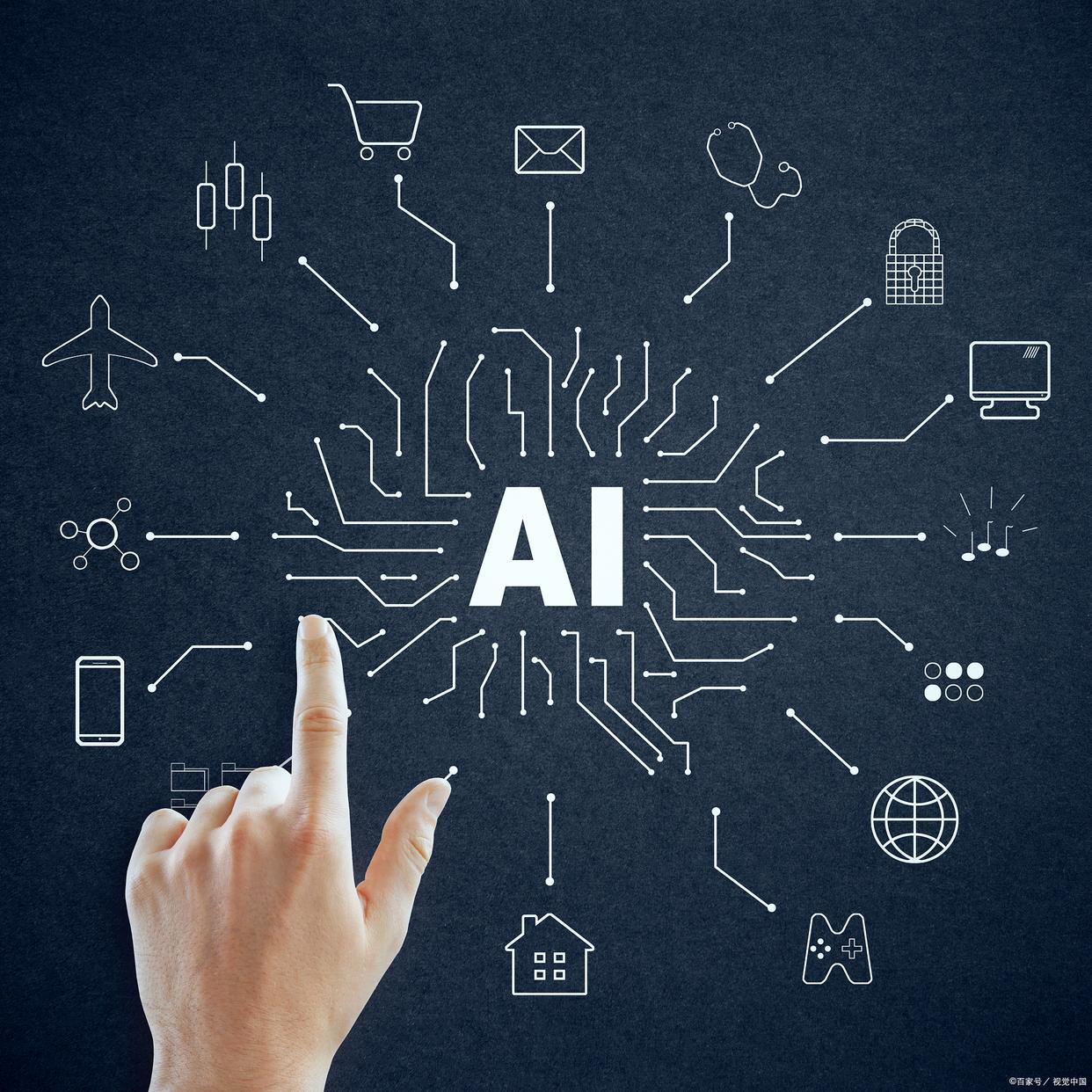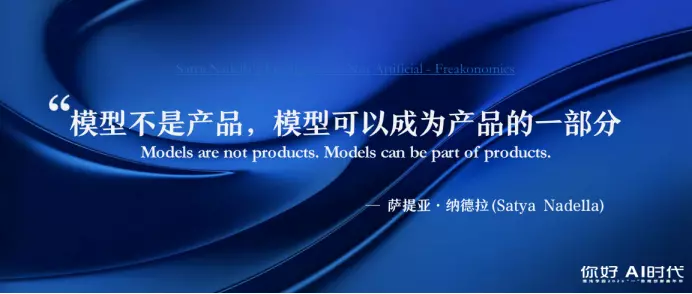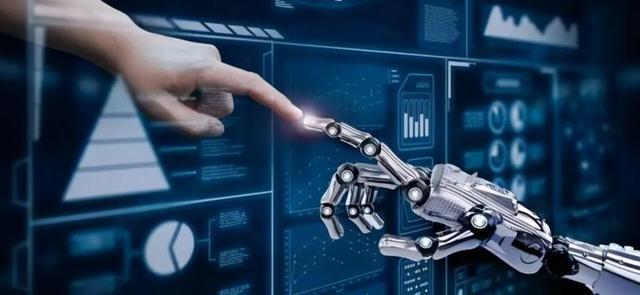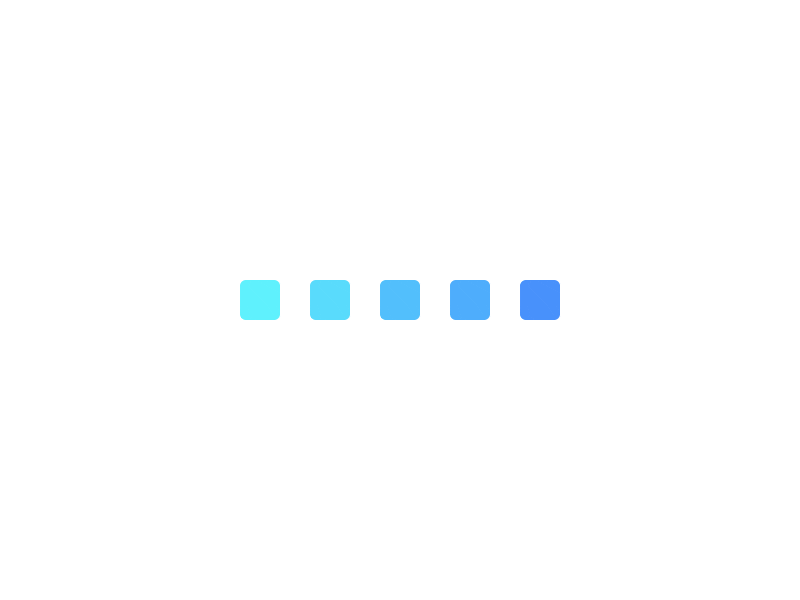本文分享自华为云社区《【2023・CANN 训练营第一季】——Ascend C sqrt 算子实战》,作者:dayao。
前言
编写一个 Ascend C 的 sqrt 算子,并通过内核调用方式在 cpu 和 npu 模式下进行验证。在训练营沙箱环境下,cpu 模式工作正常结果正确。
一、概述
先简单回顾下 TIK C++ 算子矢量编程的流程和实现。
矢量算子开发流程如下:
![图片[1]-Ascend C sqrt 算子实战-开放智能](https://pic3.zhimg.com/80/v2-2ba3335ffc6721abea493bf5061e9a22_720w.webp)
主要工作内容有:
1、算子分析:确定输入输出,确定数学表达式以及底层实现接口,确定核函数定义。
2、算子类的实现:实现 init () 和 process ()。init () 完成内存初始化,实质上体现的是多核运行,和单核数据切分以及是否开启 double buffer 优化;Process () 实现的是 CopyIn,Compute、CopyOut 三个流水任务。
3、算子验证:通过核函数的内核调用符的方式调用算子,计算出结果,并于使用相同输入用 numpy 计算结果进行比对,误差在一定范围内即可。实际应用中,需要使用原有框架的算子进行计算精度比对。
二、算子分析
算子定义如下:假定仍是 8 个逻辑核。
![图片[2]-Ascend C sqrt 算子实战-开放智能](https://pic2.zhimg.com/80/v2-e2e57d9558864922a27ff9df656d22dd_720w.webp)
查询 TIK C++ 的 API 可知,可以使用(TIK C++ API / 矢量计算 / 单目 / Sqrt,采用 2 级接口)完成运算,得到最终结果。
![图片[3]-Ascend C sqrt 算子实战-开放智能](https://pic2.zhimg.com/80/v2-93f1e5d5645368a21c3df0c96a534b39_720w.webp)
三、代码分析
直接在训练营课程提供的 add_tik2 算子工程上修改。代码地址:https://gitee.com/zgx950813/samples/tree/master/tik2_demo/kernel_samples/kernel_add_sample
修改代码目录结构如下:CMakeLists.txt 和 data_utils.h 未作修改,编译和执行脚本 run.sh 只改了计算结果与真值比对部分。
![图片[4]-Ascend C sqrt 算子实战-开放智能](https://pic3.zhimg.com/80/v2-8f24df9d0ba640fda4fd0cf404633092_720w.webp)
一)、核函数定义
与例程相比,输入参数只有 x。
extern "C" __global__ __aicore__ void sqrt_tik2(__gm__ uint8_t* x, __gm__ uint8_t* z)
{
KernelSqrt op;
op.Init(x, z);
op.Process();
}二)、算子类
实现方式与 add 例程类似。init()函数里初始化内存:x,y 的 Global Memory ;流水线任务通讯内存;Process()实现流水线任务;按范式编写 CopyIn、Compute、CopyOut。与 add 例程最大差异是,在 compute 函数中,调用 sqrt 的 2 类接口 API 实现计算。
class KernelSqrt {
public:
__aicore__ inline KernelSqrt() {}
__aicore__ inline void Init(__gm__ uint8_t* x, __gm__ uint8_t* z)
{
// get start index for current core, core parallel
xGm.SetGlobalBuffer((__gm__ half*)x + block_idx * BLOCK_LENGTH, BLOCK_LENGTH);
zGm.SetGlobalBuffer((__gm__ half*)z + block_idx * BLOCK_LENGTH, BLOCK_LENGTH);
// pipe alloc memory to queue, the unit is Bytes
pipe.InitBuffer(inQueueX, BUFFER_NUM, TILE_LENGTH * sizeof(half));
pipe.InitBuffer(outQueueZ, BUFFER_NUM, TILE_LENGTH * sizeof(half));
}
__aicore__ inline void Process()
{
// loop count need to be doubled, due to double buffer
constexpr int32_t loopCount = TILE_NUM * BUFFER_NUM;
// tiling strategy, pipeline parallel
for (int32_t i = 0; i < loopCount; i++) {
CopyIn(i);
Compute(i);
CopyOut(i);
}
}
private:
__aicore__ inline void CopyIn(int32_t progress)
{
// alloc tensor from queue memory
LocalTensor<half> xLocal = inQueueX.AllocTensor<half>();
// copy progress_th tile from global tensor to local tensor
DataCopy(xLocal, xGm[progress * TILE_LENGTH], TILE_LENGTH);
// enque input tensors to VECIN queue
inQueueX.EnQue(xLocal);
}
__aicore__ inline void Compute(int32_t progress)
{
// deque input tensors from VECIN queue
LocalTensor<half> xLocal = inQueueX.DeQue<half>();
LocalTensor<half> zLocal = outQueueZ.AllocTensor<half>();
// call Sqrt instr for computation
Sqrt(zLocal, xLocal, TILE_LENGTH);
// enque the output tensor to VECOUT queue
outQueueZ.EnQue<half>(zLocal);
// free input tensors for reuse
inQueueX.FreeTensor(xLocal);
}
__aicore__ inline void CopyOut(int32_t progress)
{
// deque output tensor from VECOUT queue
LocalTensor<half> zLocal = outQueueZ.DeQue<half>();
// copy progress_th tile from local tensor to global tensor
DataCopy(zGm[progress * TILE_LENGTH], zLocal, TILE_LENGTH);
// free output tensor for reuse
outQueueZ.FreeTensor(zLocal);
}
private:
TPipe pipe;
// create queues for input, in this case depth is equal to buffer num
TQue<QuePosition::VECIN, BUFFER_NUM> inQueueX;
// create queue for output, in this case depth is equal to buffer num
TQue<QuePosition::VECOUT, BUFFER_NUM> outQueueZ;
GlobalTensor<half> xGm, zGm;
};三)、核函数调用
1、在 CPU 模式下,通过 ICPU_RUN_KF 调用
ICPU_RUN_KF(sqrt_tik2, blockDim, x, z); // use this macro for cpu debug2、在 NPU 模式下,通过 <<<>>> 调用
#ifndef __CCE_KT_TEST__
// call of kernel function
void sqrt_tik2_do(uint32_t blockDim, void* l2ctrl, void* stream, uint8_t* x, uint8_t* z)
{
sqrt_tik2<<<blockDim, l2ctrl, stream>>>(x, z);
}
#endif由于 <<<>>>,只能在 NPU 模式下调用,所以需要用条件编译,不在 CPU 调试模式下有效。在调用 sqrt_tik2_do,需要按 ascendcl 应用编程的要求进行。
3、调用代码
通过 “__CCE_KT_TEST__” 宏区分 CPU 和 NPU 模式。
int32_t main(int32_t argc, char* argv[])
{
size_t inputByteSize = 8 * 2048 * sizeof(uint16_t); // uint16_t represent half
size_t outputByteSize = 8 * 2048 * sizeof(uint16_t); // uint16_t represent half
uint32_t blockDim = 8;
#ifdef __CCE_KT_TEST__
uint8_t* x = (uint8_t*)tik2::GmAlloc(inputByteSize);
uint8_t* z = (uint8_t*)tik2::GmAlloc(outputByteSize);
ReadFile("./input/input_x.bin", inputByteSize, x, inputByteSize);
// PrintData(x, 16, printDataType::HALF);
ICPU_RUN_KF(sqrt_tik2, blockDim, x, z); // use this macro for cpu debug
// PrintData(z, 16, printDataType::HALF);
WriteFile("./output/output_z.bin", z, outputByteSize);
tik2::GmFree((void *)x);
tik2::GmFree((void *)z);
#else
aclInit(nullptr);
aclrtContext context;
aclError error;
int32_t deviceId = 0;
aclrtCreateContext(&context, deviceId);
aclrtStream stream = nullptr;
aclrtCreateStream(&stream);
uint8_t *xHost, *zHost;
uint8_t *xDevice, *zDevice;
aclrtMallocHost((void**)(&xHost), inputByteSize);
aclrtMallocHost((void**)(&zHost), outputByteSize);
aclrtMalloc((void**)&xDevice, inputByteSize, ACL_MEM_MALLOC_HUGE_FIRST);
aclrtMalloc((void**)&zDevice, outputByteSize, ACL_MEM_MALLOC_HUGE_FIRST);
ReadFile("./input/input_x.bin", inputByteSize, xHost, inputByteSize);
// PrintData(xHost, 16, printDataType::HALF);
aclrtMemcpy(xDevice, inputByteSize, xHost, inputByteSize, ACL_MEMCPY_HOST_TO_DEVICE);
sqrt_tik2_do(blockDim, nullptr, stream, xDevice, zDevice); // call kernel in this function
aclrtSynchronizeStream(stream);
aclrtMemcpy(zHost, outputByteSize, zDevice, outputByteSize, ACL_MEMCPY_DEVICE_TO_HOST);
// PrintData(zHost, 16, printDataType::HALF);
WriteFile("./output/output_z.bin", zHost, outputByteSize);
aclrtFree(xDevice);
aclrtFree(zDevice);
aclrtFreeHost(xHost);
aclrtFreeHost(zHost);
aclrtDestroyStream(stream);
aclrtResetDevice(deviceId);
aclFinalize();
#endif
return 0;
}四)、基准数据生成 ——sqrt_tik2.py
使用 numpy 生成 input_x 和基准结果 golden。
import numpy as np
def gen_golden_data_simple():
input_x = np.random.uniform(0, 100, [8, 2048]).astype(np.float16)
golden = np.sqrt(input_x).astype(np.float16)
input_x.tofile("./input/input_x.bin")
golden.tofile("./output/golden.bin")
if __name__ == "__main__":
gen_golden_data_simple()五)、计算结果比较
使用 numpy 的 allclose () 函数比较算子计算与基准数据的结果。实际上由于 npu 模式编译出错,实际未执行改函数进行比较。CPU 模式下,算子计算出的结果与基准 golden 数据完全一致,两者的 md5 相同。
四、编译运行
本次课程提供了沙箱运行环境,想个办法把代码搞进去。
![图片[5]-Ascend C sqrt 算子实战-开放智能](https://pic4.zhimg.com/80/v2-aba692750c7704470f634e328af100c7_720w.webp)
一)、配置环境变量
![图片[6]-Ascend C sqrt 算子实战-开放智能](https://pic2.zhimg.com/80/v2-153fb4acfba7fa83f06467fe63722029_720w.webp)
二)、CPU 模式
cpu 模式顺利编译运行,结果与对比组完全一致。
![图片[7]-Ascend C sqrt 算子实战-开放智能](https://pic3.zhimg.com/80/v2-6b217312da74435acf09d7bf0bb0779a_720w.webp)
三)、NPU 模式
npu 模式下编译报错,因为沙箱时间有限,以后有机会再研究。
![图片[8]-Ascend C sqrt 算子实战-开放智能](https://pic2.zhimg.com/80/v2-667492615c1cd5f00463f56f431bba59_720w.webp)